

Back to the top page
Back to others 1
MIDI Master Keyboard MX1000 (AKAI)
[Outline]
[Inside view] [Trouble-shoots]
[Remove the LCD PWB]
[Replace
the EL panel 1] [Replace
the EL panel 2]
 |
 |
| Fig17. Test the new EL panel luminance. | Fig.18 The luminance is recoverd. |
 |
 |
| Fig.19 Attatch the LCD PWB to the panel. | Fig.20 The wires from the EL panel. |
 |
 |
| Fig.21 Test after repairing. | Fig.22 The luminance near the attatched wires is ok. |
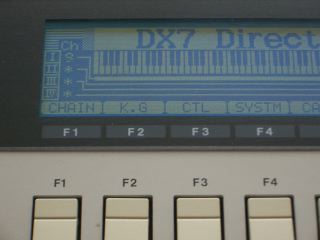 |
 |
| Fig.23 The contrast and the brightness are ok. | Fig.24 AKAI professional |