Back to the top page
Back to audio others 1
MIDI Master Keyboard MX1000 (AKAI)
[Outline]
[Inside view] [Trouble-shoots]
[Remove the LCD PWB] [Replace the
EL panel 1]
[Replace
the EL panel 2]
| Fig1. The luminance of the display is very low. | Fig.2 Remove six screws at the rear side. |
 |
|
| Fig.3 Remove five screws at the botom left side. | Fig.4 Remove four screws at the botom right side. |
 |
 |
| Fig.5 Open the upper panel. | Fig.6 The control PWB. |
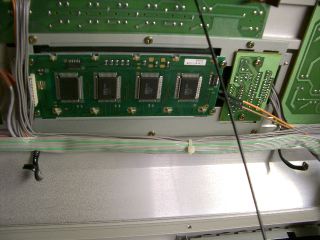 |
 |
| Fig.7 The LCD PWB. | Fig.8 Remove the LCD PWB from the panel. |
Next page --> [Replace the EL panel 1]